How to use a DLL injector
A DLL injector is a very useful tool to modify running software. DLL injection is not hard to learn, but using one for the first time might be a little confusing. This guide will demonstrate using our DLL injector as downloaded here.
Step 1
Launch the DLL injector
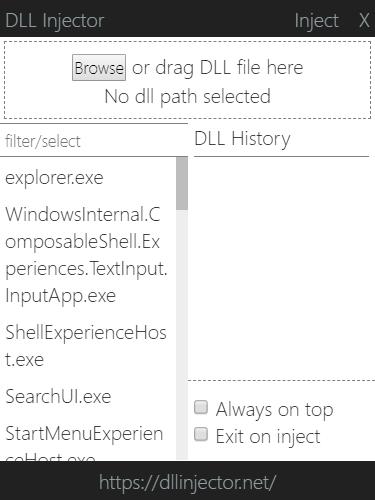
Step 2
Select the DLL you wish to load. You may do so one of two ways:
- Click the browse button and navigate the newly opened file explorer for your desired .dll file.
- Drag your DLL file from your file explorer into the DLL injector's dashed box.
Step 3
Select the process you wish to load your DLL file into. You may select from the live updating list of process names in the left pane.
- Using the left pane's input field, you may filter the list by name or process ID.
- If there is only one process displayed when using a filter, the process is automatically selected.
Step 4
Click the inject button at the top right. Once clicked, the DLL injector will attempt to load the selected DLL into the selected running process.
The DLL injector will notify when it has finished attempting to load the DLL into a process. Note that the behavior of the DLL is up to the DLL file creator- We can not indicate if the DLL is actively and properly running.